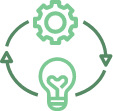Learning Track: Machine Learning & Deep Learning in Trading Beginners
- Live Trading
- Learning Track
- Prerequisites
- Syllabus
- About author
- Testimonials
- Faqs
Live Trading

Skills Covered
Machine Learning
- Train and Test dataset
- Cross-validation and Hyperparameter tuning
- Support Vector Classifier
- CART, Boosting and Random Forest
Math & Core Concepts
- Regression and Classification
- Cost function optimization
- Accuracy, Recall and F1-Score
- Variance Score and R-Squared
Python Libraries
- NumPy, Pandas and Matplotlib
- Sklearn and TA-Lib
- Decision Tree Classifier
- Random Forest Classifier
- Support Vector Classifier
learning track 4
Machine Learning & Deep Learning in Trading Beginners
Full Learning Track
These courses are specially curated to help you with end-to-end learning of the subject.
Course Features
- Community
Faculty Support on Community
 Interactive Coding Exercises
Interactive Coding ExercisesInteractive Coding Practice
 Capstone Project
Capstone ProjectCapstone Project using Real Market Data
 Trade & Learn Together
Trade & Learn TogetherTrade and Learn Together
- Get Certified
Get Certified
Prerequisites
You should be curious about the application of machine learning algorithms in financial markets. Prior experience in programming is required to fully understand the implementation of the machine learning algorithms taught in the course. If you want to be able to code and implement machine learning strategies in Python, then you should be able to work with 'Dataframes'. These skills are covered in the course 'Python for Trading: Basic'.
Syllabus
- IntroductionThis section introduces the topic of machine learning and goes on to explain where it can be applied. You will be guided through the detailed course structure and the various concepts covered in the course. You will also explore various features that are available to you on Quantra.Welcome to Machine Learning!2m 45sCourse Structure2m 26sCourse Learning Outcomes44sQuantra Features and Guidance3m 48s
- Machine LearningThis section focuses on explaining the terminologies used in machine learning such as training and testing data sets.Terminologies of Machine Learning1m 40sTrue/not True About Machine Learning2mUses of Feature Selection2m
- Types of Machine LearningThis section explains the types of machine learning such as supervised learning, unsupervised learning, and reinforcement learning along with their applications in general and trading.Types of Machine Learning - Part 12m 58sTypes of Machine Learning - Part 255sDividing the Dataset2mWhat is Not Supervised Learning?2mWhat is a Regression Problem?2mTypes of Machine Learning2mHow Not to Do Unsupervised Learning?2mWhere Does Clustering Belong?2mAdditional Reading10m
- Supervised LearningThis section covers the important models in supervised learning such as regression models, classification models, and artificial neural networks.How to Use Jupyter Notebook?2m 5sLinear Regression10mWhat is the Equation for Linear Regression?2mFind the Predicted Price2mLogistic Regression10mOutput of Logistic Regression2mKNN Classification10mKNN Algorithm2mSupport Vector Machine10mWhat is Not a Support Vector Machine?2mWhat is a Hyperplane?2mDo You Know Machine Learning Models?2mRandom Forest10mDo You Know Random Forest?2mArtificial Neural Network10mOutput of an Artificial Neural Network2mAdditional Reading10mTest on Basics of Machine Learning and Supervised Learning20m
- Unsupervised LearningThis section covers the unsupervised learning model known as K-Means clustering and its relevance in trading.K-Means Clustering10mHow Well Do You Know K-means?2mStatistical Arbitrage2mAdditional Reading10m
- Reinforcement LearningThis section explains the third type of machine learning which is reinforcement learning. It covers the architecture of reinforcement learning and how it can be utilised in the trading world.Reinforcement Learning Example- Part 12m 44sReinforcement Learning Example- Part 22m 8sWhat is Optimal Execution Price?2mAssumptions of Reinforcement Learning2mWhat is Optimal Action?2mWhat is a Reward?2mReinforcement Learning10mAdditional Reading10m
- Predict Trend Using ClassificationThis section explains how to code and backtest a trading strategy using the machine learning classification algorithm. It demonstrates the backtesting of a trading strategy on S&P 500 index using the Support Vector Classifier algorithm in Python.Stock Market Prediction1m 56sAssumptions of Prediction Model2mFeature Identification2mClassification Algorithm2m 27sSupport Vector Classifier Strategy10mFrequently Asked Questions10mName the Algorithm2mWhat Type of Data Did We Use?2mLength of the Test Data2mGetting Started5mImport SVM Module5mRead Data From CSV File5mTarget Variable2mCreate Classifier Model5mPredict Trading Signals5mAdditional Reading10m
- Live Trading on BlueshiftThis section will walk you through the steps involved in taking your trading strategy live. You will learn about backtesting and live trading platform, Blueshift. You will learn about code structure, various functions used to create a strategy and finally, paper or live trade on Blueshift.Uninterrupted Learning Journey with Quantra2mSection Overview2m 19sLive Trading Overview2m 41sVectorised vs Event Driven2mProcess in Live Trading2mReal-Time Data Source2mBlueshift Code Structure2m 57sImportant API Methods10mSchedule Strategy Logic2mFetch Historical Data2mPlace Orders2mBacktest and Live Trade on Blueshift4m 5sAdditional Reading10mBlueshift Data FAQs10m
- Live Trading TemplateBlueshift Live Trading TemplateSupport Vector Classifier Strategy Template10mFAQs for Live Trading on Blueshift10m
- Natural Language ProcessingThis section focuses on the introduction of natural language processing and its application in trading. It explains how machines get closer to a human level understanding of the text from sources such as news, social media, etc. This interpretation of the text is converted into sentiment score and further used to generate trading signals.Natural Language Processing10mWhat is NLP?2mPositive Sentiment Score2mFinancial Data2mAdditional Reading10m
- Data & Feature EngineeringThis section explains why it is extremely important to remove several issues from raw data such as survivorship bias, and duplicates before feeding data to the machine learning algorithm. Then it explains the features and labels to take from this data which help increase the predictive power of the algorithm.Data & Feature Engineering2m 48sImportance of Data Quality2mWhat is Feature Engineering?2mAdditional Reading10mTest on Unsupervised Learning, RL, NLP and, Data and Feature Engineering12m
- Introduction to Generative AIThis section will explore the key principles of Generative AI, its capabilities, and its applications in trading.Section Overview2mHow does Generative AI work?2mMain Capabilities of Generative AI2mApplications in Finance2mCase Study2mTraditional ML vs Gen AI5mText Generation5mPrinciples of Generative AI5mSpeech to Text Model5mSummary2mAdditional Reading2m
- Run Codes Locally on Your MachineLearn to install the Python environment in your local machine.Python Installation Overview1m 59sFlow Diagram10mInstall Anaconda on Windows10mInstall Anaconda on Mac10mKnow your Current Environment2mTroubleshooting Anaconda Installation Problems10mCreating a Python Environment10mChanging Environments2mQuantra Environment2mTroubleshooting Tips For Setting Up Environment10mHow to Run Files in Downloadable Section?10mTroubleshooting For Running Files in Downloadable Section10m
- SummaryThis section concludes the course and provides a downloadable zipped folder with notebook and data file for easy access.Summary3m 23sFrequently Asked Questions10mDownloadable Code2m
- Problem StatementThis is an introduction to the course which discusses the topics which will be covered further.Getting Started1m 41sQuantra Features and Guidance3m 48s
Introduction to Data Generation
This section explains how to generate and import data, how to use scikit-learn, and how to create useful indicators for prediction in the algorithm.Introduction to Scikit-Learn10mResizing the Data2mRemove the NaN2mSearch the Hyperparameters2mImporting Data1m 39sImport Data and Drop Missing Values10mImporting Libraries7mDropping Missing Values7mInput Parameters2m 15sCreate Input and Output Parameters10mCreate a Moving Average2mMove the Data2mCreating Indicators7mRecap2m 51sData Preprocessing
This section specifies the importance of data pre-processing, demonstrates how to use Scikit-learn for data pre-processing, splitting the data into train and test, and fitting the regression function. It also includes important concepts like hyper-parameters, cross-validation, grid search, randomized search etc.Creating X and Y Datasets4m 24sWhy Do Data Pre-processing?2mWhy Scale the Data?2mWhy Center the Data?2mData Preprocessing10mInput/Output Datasets7mImputer Function7mConcept of Pipeline and Steps10mWhy Use a Pipeline?2mConcept of Pipeline10mCreating Steps7mInstantiating Pipeline7mHyperparameters3m 27sChoose the Learning Model2mWhat Are Hyperparameters?2mCross Validation, Test and Train5mTuning the Hyperparameters2mHow to Handle Grid Size?2mGrid Search and Randomized Search4m 26sProperties of a Grid Search2mWhich Search to Choose?2mCross Validation, Test and Train10mGridsearchcv Function7mTrain and Test Split7mFit Regression Equation7mRecap of Data Pre-Processing2m 54sTest on Generating and Pre-processing Data14mRegression
This section delves into the types of machine learning regression, explains mathematical concepts behind regression function such as the gradient descent and cost function optimization, and demonstrates how to predict SPY movements.Introduction to Linear Regression5m 57sLinear Regression2mInterpreting Regression2mErrors and Residuals5m 31sTypes of Variation2mRegression Application2mAssumptions in Linear Regression10mAssumptions of Linear Regression2mLinear Regression10mSolve the Regression2mCalculate the Covariance2mCost Function and Gradient Descent4m 45sHow Does Gradient Descent Work?2mCost Function and Gradient Descent10mUnderstanding the Cost Function2mDo You Know Gradient Descent?2mMultivariate Linear Regression2mLinear Regression and Predicting GLD Movement10mBest Fit Variable7mLinear Regression7mCalling Imputer Function7mPredicting SPY Movement7mRecap of Regression2m 54sAdditional Reading10m- Bias and VarianceThis section provides information about the concepts of bias and variance, overfitting and underfitting, and regularization to optimize your models.Bias and Variance3m 24sBias or Variance?2mOverfitting and Underfitting2m 58sOverfitting is Caused By?2mFailure of ML Algorithms2mConcept of Regularization2m 35sLamda of Regularization2mL2 Regularization2mRecap Video2m 33s
- Applying the PredictionThis section explains how to apply prediction and assess the models.Prediction and Model Assessment1m 40sWhy Use Zero?2mHigh of the Day Is?2mCreating Column7mPredict the Next Day's High and Low10mPredicted High7mRecap2m 24sTest on Regression, Bias and Applying the Prediction20m
Creating the Algorithm
This section focuses on creating the algorithm and coding it in Python using the concepts learnt previously. It also explains log returns, signal generation, and Sharpe ratio to gauge the performance of the trading strategy.Trading Strategy3mHow to Use Jupyter Notebook?2m 5sFrequently Asked Questions10mData Preparation10mData Preprocessing and Prediction10mStrategy Analytics10mPerformance Analysis10mReturns7mSignal Generation7mSharpe Ratio7mRecap2m 47s- Live Trading on BlueshiftThis section will walk you through the steps involved in taking your trading strategy live. You will learn about backtesting and live trading platform, Blueshift. You will learn about code structure, various functions used to create a strategy and finally, paper or live trade on Blueshift.Uninterrupted Learning Journey with Quantra2mSection Overview2m 19sLive Trading Overview2m 41sVectorised vs Event Driven2mProcess in Live Trading2mReal-Time Data Source2mBlueshift Code Structure2m 57sImportant API Methods10mSchedule Strategy Logic2mFetch Historical Data2mPlace Orders2mBacktest and Live Trade on Blueshift4m 5sAdditional Reading10mBlueshift Data FAQs10m
- Live Trading TemplateBlueshift Live Trading TemplatePaper/Live Trading Regression Trading Strategy10mFAQs for Live Trading on Blueshift10m
- Run Codes Locally on Your MachineLearn to install the Python environment in your local machine.Python Installation Overview1m 59sFlow Diagram10mInstall Anaconda on Windows10mInstall Anaconda on Mac10mKnow your Current Environment2mTroubleshooting Anaconda Installation Problems10mCreating a Python Environment10mChanging Environments2mQuantra Environment2mTroubleshooting Tips For Setting Up Environment10mHow to Run Files in Downloadable Section?10mTroubleshooting For Running Files in Downloadable Section10m
- Downloadable ResourcesThis section concludes the course and provides downloadable strategy codes and an e-book with the course contents.Python Codes and Data2m
- IntroductionMachine learning has myriad applications in various industries, including finance. In this section, you will acquaint yourself with the course structure, and the various teaching tools used in the course: videos, quizzes, and strategy codes. The interactive methods used help you to not only understand the concepts, but also how to implement the strategies.
Machine Learning Overview
In this section, you will understand how machine learning is used to solve problems which cannot be solved by traditional computer algorithms. You will also see its applications in different finance domains.Introduction to Python
This section will help you update your knowledge of Python with simple exercises on implementing functions, and manipulating dataframes using Numpy and Pandas libraries. The Quantra environment ensures that you don’t have to install anything for the Jupyter notebooks to function.Uninterrupted Learning Journey with Quantra2mNeed for Python3m 7sPreference for Python2mFunctionality of Python2mHow to Use Jupyter Notebook?2m 5sPrint Statement5mMy First Jupyter Notebook10mGetting Started with Interactive Exercises5mOperations and Functions in Python10mDivide Two Numbers5mPandas Dataframe2m 22sFunction Call5mDataFrame Axis Label2mDataFrame and Basic Functionality10mDataFrame Syntax2mDropping/Deleting Columns2mCreate Pandas DataFrame5mDataFrame Indexing2mPrint Columns2mAccess Elements of a DataFrame5mAdd New Column to a DataFrame5mSet Column as Index5mAdd Values of a Column5mAdditional Reading10m- Financial Market Data and VisualisationAn important component of a successful strategy is the data set used. In this section, you will learn how to import the correct data from various web resources, so that you can work on your own unique strategy.Importing Data1m 44sCorrect Syntax for Importing Stock Data2mImporting Time Series Data10mImport Data from Yahoo! Finance5mData Visualisation10mPlot Line Graph5mPlot Bar Graph5mAdditional Reading10mFrequently Asked Questions10m
- Machine Learning TasksBefore you start using the machine learning model, you have to train it first. In this section, you will go through the steps in creating a machine learning algorithm and how its performance can be calculated.Machine Learning Tasks3m 28sOrder of Machine Learning Tasks2mJudging Performance of ML Model2m
Target Variable and Features
A target variable is something that a machine learning algorithm tries to predict. And in order to do that, it requires input, which are called features. This section will explain the concept of target and features through examples. You will also learn how to create target and features for an ML algorithm.Target Variable1m 59sChoose the Target Variable2mPre Reading Material10mFeatures4m 29sUse of Features2mCharacteristics of Features2mFeatures of an ML Model2mTarget and Features10mCreate a Target Variable5mCalculate RSI5mCalculate EMA5mCheck for Stationarity5mCorrelated Features5mAdditional Reading10mTest on Machine Learning Applications and Tasks10m- Machine Learning AlgorithmsThere are various types of machine learning algorithms. In this section, you will get an overview of each type of algorithm. You will also gain a basic understanding of which model to use for a particular problem statement.Machine Learning Algorithms10mModel for Predicting Direction2mModel for Predicting Price2mModel for Computing News Sentiment Score2m
Train-Test Split
The train-test split is the technique of splitting the data into two parts. One part is used to train the ML model, and the other part is used to evaluate how well the model is making the predictions. You will learn the correct way of dividing time-series data for the train-test split.Train-Test Split10mPerform the Train-test Split5mTest on Machine Learning Algorithms and Train-Test Splits10mTraining & Forecasting
The model is trained on the training data and then it is used to make forecasts. In this section, you will learn how to use the training and testing data with a machine learning model. For illustration, we implement a Random Forest classification model in Python and use it to make predictions.Metrics to Evaluate Classifier
Backtesting is used to separate good strategies from bad ones. In this section, you will learn how to analyse the performance of your strategy on the historical data through backtesting. You will also learn to develop and backtest a trading strategy in Python. You will further calculate certain metrics like strategy returns, annualised returns and Sharpe ratio.Evaluating Classifier Model Effectiveness4m 27sAccuracy of ML Model2mInterpretation of Accuracy2mMeaning of Confusion Matrix2mInterpreting Confusion Matrix2mPredicting Wrong Values2mFalse Positives in Confusion Matrix2mBeyond Accuracy4m 2sDescription of Precision2mPredicting Correct Signals2mDescription of Recall2mCalculation of Precision2mCalculation of Recall2mCalculation of f1 Score2mInference of Performance Metrics2mMetrics to Evaluate a Classifier10mConfusion Matrix5mClassification Report5mAdditional Reading10mTest on ML Algorithms and Metrics to Evaluate Classifier10mIntroduction to Backtesting
Backtesting is used to separate good strategies from bad ones. In this section, you will learn how to analyse the performance of your strategy on the historical data through backtesting.What is Backtesting?2m 22sBacktesting Technique2mDoes Past Reflect Future?2mHow to do Backtesting?2m 24sSteps in Backtesting2mEvaluate the Performance of Backtesting2mNeed for Backtesting2mDrawbacks of Backtesting2mStrategy Backtesting10mStrategy Returns5mAnnualised Returns5mSharpe Ratio5mAdditional Reading10m- Live Trading on BlueshiftThis section will walk you through the steps involved in taking your trading strategy live. You will learn about backtesting and live trading platform, Blueshift. You will learn about code structure, various functions used to create a strategy and finally, paper or live trade on Blueshift.Section Overview2m 19sLive Trading Overview2m 41sVectorised vs Event Driven2mProcess in Live Trading2mReal-Time Data Source2mBlueshift Code Structure2m 57sImportant API Methods10mSchedule Strategy Logic2mFetch Historical Data2mPlace Orders2mBacktest and Live Trade on Blueshift4m 5sAdditional Reading10mBlueshift Data FAQs10m
- Live Trading TemplateThis section includes a template of a trading strategy that can be used on Blueshift. The live trading strategy template is based on the strategy discussed in the course. You can tweak the code by changing securities or the strategy parameters. You can also analyse the strategy performance in more detail.Paper/Live Trading Random Forest Strategy10mFAQs for Live Trading on Blueshift10m
Metrics to Evaluate a Regressor
Along with the classifier model, you can also use the regression model to predict the target variables. In this section, you will be given a brief on linear regression and also how to analyse its performance by using the goodness of fit metric.Goodness of Fit4m 10sWhy Goodness of Fit2mError of a Good Model2mR-squared Value2mResidual Plot2mPattern in Residual Plot2mHigh R-squared Value2mR-Squared10mCalculate R-squared5mLimitations of R-squared2mAssumptions for Linear Regression10mHighest R-squared2mLinearity2mNot an Assumption for Linear Regression2mAutocorrelation2mResiduals2m- Run Codes Locally on Your MachineLearn to install the Python environment in your local machine.Python Installation Overview1m 59sFlow Diagram10mInstall Anaconda on Windows10mInstall Anaconda on Mac10mKnow your Current Environment2mTroubleshooting Anaconda Installation Problems10mCreating a Python Environment10mChanging Environments2mQuantra Environment2mTroubleshooting Tips For Setting Up Environment10mHow to Run Files in Downloadable Section?10mTroubleshooting For Running Files in Downloadable Section10m
- Course SummaryIn this section, you will go through the different concepts you learnt throughout the course. You will also be able to download all the strategy notebooks as a zip file. You can use these notebooks and modify their contents to create your own unique strategy.Course Summary3m 16sNext Steps10mPython Data and Codes2m
- Introduction to the CourseIn this introductory section, you will learn the importance of data engineering and feature engineering which can be used either in your personal trading or in an institutional setting. Preprocessing of the financial dataset is essential to make it suitable for analysis. Extracting features from the datasets to feed into the machine learning algorithms, and setting the target variable for a particular ML problem increases the predictive power of your algorithm.
Challenges in Financial Data Engineering
Most of the time, trading strategies look great while backtesting but fail to live up to the expectations during live practice. Incorrect financial data has the potential to produce inaccurate inferences. Failure in identifying the flaws in data makes it completely useless. Learn the six most common challenges in financial datasets.Exploratory Data Analysis in Finance
Exploring the data helps to build familiarity with the data. After exploring the data, you will be able to describe what’s in the data and the characteristics of the data. It also helps you to identify the irregularities and anomalies and to discover the patterns and relationships in the data.Closer Look At the Data2m 4sImportance of EDA2mPython Pickle2mAdjusted Close Price2mHow to Use Jupyter Notebook?1m 54sWorking With Pickle File5mExamining the OHLCV Data10mRead a Pickle File5mFind Null Values5mGenerate Descriptive Statistics5mIrregularities2m 56sStock Classes2mMinimum Value of Adjusted Close2mDataframe Profiling2mTest on Challenges in Data engineering and Exploratory Analysis14mSurvivorship Bias for Stock Data
We often backtest on the stock universe that survived until today and ignore the stocks that no longer exist. This causes survivorship bias in the backtesting. In this section, you will learn the concept of survivorship bias, why it is important to use survivorship bias-free data in the backtesting, and how to deal with it. Also, learn to identify delisted stocks from the stock universe.- Redundant Stocks DataLearn to check for data redundancy. It is highly unlikely that two stocks or financial instruments will have the same prices across many dates. It can occur on a few dates coincidentally, but if it occurs across many numbers of dates and consecutively then something might be wrong with the data.Dealing With Redundant Stocks2m 43sEffects of Redundant Data2mSteps to Find Redundant Data2mHandling Duplicate Stock Data10mCreate Stock Pairs5mCompare the Stock Prices5mCalculate Number of Duplicates5mReasons for Redundancy2m
- Multiple Stock Classes: One or All?A listed company can issue stock with multiple classes. These stock classes have different voting rights. Learn whether you should keep the data for all the stock classes or one. If one then which stock class to keep and which to remove.Dealing With Multiple Stock Classes2m 1sOne Stock Class2mStock Class2mRetain All Classes2mMultiple Stock Classes10mIdentify Stock Classes5mUnique Symbols5m
- Outliers: How to Identify and Deal With Them?In this section, we talk about the outliers. An outlier is a data point that is significantly different from other data points. It can be due to data quality issues or can be real. Learn how to identify and deal with outliers.Dealing With Outliers2mOutliers2mDealing With Outliers2mInflated Profits2mDealing With Outliers10mNumber of Trading Days With Zero Volume5mSort Dataframe by Returns5mTest on Pre-Processing of Data14m
News Data: Numerical Features
This section covers how news data can be sourced, within the notebook, via webhose.ioOverview of the News Data1m 20sNumerical Features2m 34sRelevance2mNovelty2mCombine Numerical Features2m 15sCombine Numerical Features2mCalculate Feature Score2mAggregate News Items Daily2mNumerical Features10mCalculate Feature Score5mCalculate Trading Date for Each Headline5mCalculate Daily Feature Score5m- News Data: Categorical FeaturesCategorical Features2m 9sCategorical Features2mOne-Hot Encoding2mAggregating Categorical Attributes2m 16sAggregate Categorical Features2mIssues With Mean Aggregation2mLimitations of One-Hot Encoding2mAggregating Categorical Features10mOne-Hot Encoding5mAggregate Using Mean5mRecap1m 44s
- Structural Breaks in Financial DataSometimes there is an unexpected and prolonged change in the structure of the time-series data. This leads to a structural break. Learn to identify structural breaks in the sentiment data and list the probable solutions to deal with that.Structural Breaks2m 48sStructural Breaks in Time Series Data2mDealing With Structural Breaks2mEffects of Structural Breaks2mTest on News Data and Structural Breaks16m
- Fundamental Data: Merge Them CorrectlyThis section covers the merging of fundamental data of two popular data sources, sharader and WSH. Although these sources are not free, the notebook also elaborates on what the data looks like and how to parse it.Precap of Fundamental Data2m 58sSources of Fundamental Data3m 18sSharadar Data2mAnnouncement and Filing Date2mActual Vs Expected Earnings Date2mSharadar Data10mDimension Fields2mWhy Dimension Fields?2mWall Street Horizon Data10mWhich Format?2mExamining the Data2m 18sChallenges in the Datasets2mIdentify the Issues2mMultiple EPS Values2mChallenges in Merging Dataset1m 5sCommon Tickers2mInvestigate the Issues2mTest on Merging of Fundamental Data16m
Look-ahead Bias: Deceptive Returns
Get introduced to the issues of and scenarios where data from the future is used for backtesting. This leads to deceptive returns while testing. Learn about ways to get around this ubiquitous bias or problem.Futures Prerequisite10mFutures Contract2mMargin Requirements2mSettlement Price2mRoll Return2mCalculate the Roll Returns2mLook-ahead Bias in Futures3m 9sWhat is Look Ahead Bias?2mGood Results2mFutures' Mean2mRemove Bias2mCalendar Spread Strategy Prerequisite10mCalendar Spread2mDisadvantages of CS Strategy2mLook-ahead Bias in CS Strategy2mProblem With Two Instruments2mSolving the Problem2mIlliquid Futures2mBid-Ask Time Quote2mLiquid Futures2m- Types of Bars: Features ExtractionThe market transaction data can be sampled in a variety of ways. For example, time, number, volume and value of transactions are different data features that can be used. But some ways might be more useful than others. Get introduced to the criteria which can be used to sample the transaction data. Also, learn about how these bars differ in their statistical properties.Tick and Time Bars3m 20sTrue for a Bar2mDifference Between Time and Tick Bar2mLimitation of Time Bar2mCreating Time Bars10mResample Price Data5mCalculate Open Price of Time Bar5mCalculate Total Volume of Bars5mCreating Tick Bars10mAggregate Price Data5mAggregate Volume Data5mVolume Bars2mLimitations of Volume Bars2mVolume Bar2mHigh Value of Volume Bar2mLimitation of Tick Bar2mCreating Volume Bars10mCreate New Group ID5mDollar Bars1m 48sWhat Are Dollar Bars?2mIdentical Bars2mAdvantages of Dollar Bars2mCreating Dollar Bars10m
- Information Bars: Market Order ImbalancesIn this section, you will get introduced to some of the advanced ways used to sample transaction data based on market order imbalances. You will also learn market imbalances and run bars and its implementation.Information Bars2m 22sMeasure of Information2mImbalance Bar2mDifference Between Run and Tick Bars2mImbalance Bars10mCalculate Rolling Imbalance5mAdditional Reading10mTypes of Bars12m
- Data Labelling for Better OutcomesSupervised machine learning algorithms need either of the two, input and a label to learn nuances of real data. In financial time series, the input is generally a window of price data. Whereas, ground truth or labels need to be explicitly generated based on the position that needs to be taken. Learn various methods like fixed time-horizon and triple barrier methods that can be used to label your data.Fixed-Time Horizon3m 28sML Paradigm Labelling2mLabelling Fixed Threshold2mThe Fixed-Time Horizon Method10mCalculate Future Returns5mLabelling the Target Class2mCalculate Daily Returns5mCalculate Rolling Standard Deviation5mTriple Barrier Method2mFixed-Horizon V/s Triple-Barrier2mCalculating Horizontal Bars2mHorizontal Bars and Volatility2mFinding the Target Class2mVertical Bar2mThe Triple Barrier Method10mCalculate Daily Returns5mCall Triple Barrier Method5m
- Why Stationary Features?The right input into a machine learning model can make all the difference in the world. Learn about the need for stationary features. Decipher the price level information vs stationarity tradeoff. Learn about fractional differentiation to create effective features.Dealing With Features Selection3m 10sPrice Series2mSeries Stationarity2mInferential analysis5mAdjusted Close Price2mFractional Differentiation10mConcept of Fractional Differentiation5mDilemma5mCalculating Binomial Distribution Weights2mCalculate the ADF Statistics5mTest on Data Labelling and Stationary Features14m
- Run Codes Locally on Your MachineLearn to install the Python environment in your local machine.Uninterrupted Learning Journey with Quantra2mPython Installation Overview2m 18sFlow Diagram10mInstall Anaconda on Windows10mInstall Anaconda on Mac10mKnow your Current Environment2mTroubleshooting Anaconda Installation Problems10mCreating a Python Environment10mChanging Environments2mQuantra Environment2mTroubleshooting Tips For Setting Up Environment10mHow to Run Files in Downloadable Section?10mTroubleshooting For Running Files in Downloadable Section10m
- SummaryThis section consists of the summary of the course along with the downloadable files which include the data modules as well as the strategy notebooks.Summary2m 50sDownloadable Code2m
- Introduction To Decision TreesThis section introduces the topic and explains the basic structure of a decision tree. It also covers the concept of Decision Tree Inducers.Introduction4m 11sQuantra Features and Guidance3m 48sIntroduction To Decision Trees3m 24sTypes Of Decision Trees2mVariables Of A Classification Tree2mPrediction With A Classification Tree2mDecision Tree Inducers2m 49sSplit Parameter In A Decision Tree2mLeaf Parameter In A Decision Tree2mGreedy Approach In A Decision Tree2mDepth Of A Decision Tree1mTest on Introduction To Decision Trees14m
- Splitting, Stopping and Pruning MethodsThis section describes some of the splitting measures like Gini Impurity and Mean Squared Error. It also includes stopping and pruning measures.Splitting Measures5m 8sEntropy At An Internal Node2mCalculate Gini Index2mInformation Gain At An Internal Node2mLoss Function5mStopping Criteria And Pruning2m 45sDifferent Stopping Criteria2mK-Fold Cross Validation Pruning2m
Classification Model
In this section, you will learn to develop and implement a classification model in Python code.Classification Decision Tree Model - Part 13m 31sSplitting The Data2mUsing Balanced Class Weights2mClassification Decision Tree Model - Part 23m 19sIdentify The Pure Node2mRule That Leads To A Pure Node2mClassification Report2mHow to Use Jupyter Notebook?2m 5sClassification Decision Tree Model10mImport Data5mDefine Predictor Variable5mCompute Future Returns5mDefine Target Variable5mCreate Train Slice5mDefine Decision Tree Classifier5mFit And Make Predictions5mEvaluate Model Performance5mClass Weights In Decision Trees5mClass Weights - 65mRecap1m 28sGraphviz Installation Steps10mTest on Splitting, Stopping, Pruning Methods and Classification Model14m- Live Trading on BlueshiftThis section will walk you through the steps involved in taking your trading strategy live. You will learn about backtesting and live trading platform, Blueshift. You will learn about code structure, various functions used to create a strategy and finally, paper or live trade on Blueshift.Uninterrupted Learning Journey with Quantra2mSection Overview2m 19sLive Trading Overview2m 41sVectorised vs Event Driven2mProcess in Live Trading2mReal-Time Data Source2mBlueshift Code Structure2m 57sImportant API Methods10mSchedule Strategy Logic2mFetch Historical Data2mPlace Orders2mBacktest and Live Trade on Blueshift4m 5sAdditional Reading10mBlueshift Data FAQs10m
- Live Trading TemplateBlueshift Live Trading TemplateClassification Decision Tree Strategy Template10mFAQs for Live Trading on Blueshift10m
- Regression TreesIn this section, you will learn about regression trees and how to build a trading model using them. It demonstrates the Python code to implement this and also calculates the strategy returns.A Trading Model Using: Regression Trees4m 14sProperties Of A Regression Trees2mWhat Is Not True About A Regression Tree?2mStopping Conditions For The Regression Tree2mTrading Rule Model In Regression Tree2mOutput Of Trading Model2mRegression Tree Model10m 10sStrategy Analytics10mSklearn Method To Create Regression Tree2mInput To DecisionTreeRegressor2mFunction Used To Predict The Target Variable2mPredict Signal5mStrategy Returns5mSharpe Ratio5mRegression Tree Strategy Template10mPrecap To Next Section1m 44sTest on Regression Trees10m
- Parallel Ensemble MethodsThis section discusses ensemble methods like bagging, along with the Python code for the same. It also talks about the Random Forest algorithm which uses the ensemble method and also provides the Python code for the same.Bagging4m 37sParallel Ensemble Methods2mProperties Of Bagging2mPossible Outcome2mFinal Output Of The Ensemble Model2mBagging Model5mDefine A Bagging Model5mNext Steps2mBagging Performance2mRandom Subspace And Random Forest1m 52sBagging Vs Random Subspace Methods2mRandom Forest Method2mEnsemble Vs Standalone Methods2mRandom Subspace Method2mWhat Does Random Subspace Method Reduce?2mRandom Subspace Model5mRandomly Sample Features2mNumber Of Predictors To Use2mRandom Subspace5mRandom Forest Model5mNot A Valid Parameter2mValid Parameters2mRandom Forest5m
- Sequential Ensemble MethodsThis section takes you through the concept of Boosting and how it works. It also explains about AdaBoosting and Gradient Boosting along with their Python codes.Boosting3m 8sOverfitting Vs Underfitting2mProperties Of Boosting2mAdaBoosting Model5mMaths Behind AdaBoostAdaBoosting5mGradient Boosting Model5mGradient Boosting5mTest on Parallel and Sequential Ensemble Methods14m
Cross Validation and Hyperparameter Tuning
This section delves into the advanced techniques like cross-validation and hyper-parameter tuning which can be used to enhance your existing prediction models or any other machine learning models.Cross Validation2m 27sCorrect Use Of Cross Validation2mLarger K-value In Cross Validation2mK-Fold Cross Validation5mCross Validation Method2mNumber Of Folds2mCross Validation Score5mHyperparameters2mStructural Choices In Machine Learning2mProperties Of Hyperparameter2mHyperparameters Tuning5m 12sMethods For Tuning Hyperparameters2mDimensionality Of The Grid Increases2mProperties Of Grid Search2mHyperparameter Tuning10mRandomized Search Vs Grid Search2mParameter To RandomSearchCV2mBest Hyperparameters2mCall A RandomizedSearchCV Method5mAdditional Reading10mTest on Cross Validation and Hyperparameter Tuning14m- Challenges in Live TradingThis section talks about the challenges faced during saving the model and data, and retraining the model. It demonstrates the simulation of trading using decision trees, and provides downloadable resources at the end of the course.Challenges in Saving Model And Data5m 46sPickle Parameter2mDump Command2mSerialization2mSave The Model2mSave The Data2mChallenges In Retraining The Model3m 26sRetrain A Model2mHow To Perform Simulation3m 43sSimulation Of Trading2mData Leakage2mTrading Simulation Using Decision Trees10mCourse Summary2m 20s
- Run Codes Locally on Your MachineLearn to install the Python environment in your local machine.Python Installation Overview1m 59sFlow Diagram10mInstall Anaconda on Windows10mInstall Anaconda on Mac10mKnow your Current Environment2mTroubleshooting Anaconda Installation Problems10mCreating a Python Environment10mChanging Environments2mQuantra Environment2mTroubleshooting Tips For Setting Up Environment10mHow to Run Files in Downloadable Section?10mTroubleshooting For Running Files in Downloadable Section10m
- Downloadable CodeDownloadable Code2m
- IntroductionThis section presents the topic of machine learning classification, along with its types and applications. It covers technical indicators such as RSI, Parabolic SAR, and ADX.Getting Started2m 34sQuantra Features and Guidance3m 48sWhat is Classification?6m 32sSteps to Classify2mTeaser on Classification2mTypes and Applications2mTechnical References10mImporting Libraries5mTechnical Indicators - Part A3m 38sKnow Your Technical Indicators2mTechnical Indicators - Part B3m 23sApplying Technical Indicators2mDropping Values5mCreating An Indicator5mRecap1m 45s
Binary Classification
This section helps develop an understanding of binary classification, its uses and the math behind it. It also includes types of classifiers like sigmoid, tanh and gradient descent.What is Binary Classification?3m 16sTypes of Classification2mHow to Classify?2mUses of Binary Classification2mThe Math in Classification4m 46sDecision Boundary10mEquation of Classification2mChoosing the Learning Rate2mApplying Classification4m 12sBinary Classification2mWhy Use Technical Indicators?2mRecap54s- Multiclass ClassificationThis section delves into the topic of multiclass classification and explains the concepts of one versus all algorithm, one-hot encoding, and Softmax Function. It also covers performance measures in machine learning.What is Multiclass Classification?4m 6sIdentify the Classification2mMulticlass Classification2mWhat is the One Vs All Algorithm?5m 51sWhich Class Does It Belong To?2mOne Vs All2mProbability Concepts Part 110mProbability Basics2mMore Probability2mProbability Concepts Part 210mAdvanced Probability2mApplying Probability2mPerformance Measure in ML10mDefine Accuracy2mWhat is F1 Score?2mOne Hot Encoding and Softmax10mEncoding2mRecap56s
- Support Vector MachineThis section explains the concept of Support Vector Machine (SVM), the mathematics behind it, what support vectors are, and the parameters involved in SVM.What is Support Vector Machine?3m 59sMathematics Behind SVM10mWhat Are Support Vectors?2mSeparating Data2mThe Parameters in SVM4m 2sDegree As a Parameter2mEffect of C2mRecap42s
- Prediction and StrategyThis section involves the building of a predictive model using SVM, and an intraday trading strategy based on this predictive model. It includes the Python codes for the same and also helps in understanding the different hyper-parameters used for optimising algorithms and analysing the strategy performance.Code Overview10mHow to Use Jupyter Notebook?2m 5sTrading Strategy Classification10mFrequently Asked Questions10mHow to Prepare the Data?6m 29sData Resolution2mWhat Are the Inputs?2mTrimming the Data5mClassifying the Returns5mModifying a Dataframe5mPipelines and Steps5mHyperparameter5mTraining and Fetching5mSupport Vector Classification5mTesting and Predicting5mAnalysing the Performance5mRecap1m 14sFAQs on Live Trading10mTest on Classification and SVM12m
- Live Trading on BlueshiftThis section will walk you through the steps involved in taking your trading strategy live. You will learn about backtesting and live trading platform, Blueshift. You will learn about code structure, various functions used to create a strategy and finally, paper or live trade on Blueshift.Uninterrupted Learning Journey with Quantra2mSection Overview2m 19sLive Trading Overview2m 41sVectorised vs Event Driven2mProcess in Live Trading2mReal-Time Data Source2mBlueshift Code Structure2m 57sImportant API Methods10mSchedule Strategy Logic2mFetch Historical Data2mPlace Orders2mBacktest and Live Trade on Blueshift4m 5sAdditional Reading10mBlueshift Data FAQs10m
- Live Trading TemplateBlueshift Live Trading TemplatePaper/Live Trading Classification Strategy10mFAQs for Live Trading on Blueshift10m
- Live Trading on IBridgePySection Overview2m 2sLive Trading Overview2m 40sVectorised vs Event Driven2mProcess in Live Trading2mReal-Time Data Source2mCode Structure2m 15sAPI Methods10mSchedule Strategy Logic2mFetch Historical Data2mPlace Orders2mIBridgePy Course Link10mAdditional Reading10mFrequently Asked Questions10m
- Paper and Live TradingIn this section, a live trading strategy template will be provided to you. You can tweak the strategy template to deploy your strategies in the live market!Template Documentation10mTemplate Code Files2m
- Run Codes Locally on Your MachineLearn to install the Python environment in your local machine.Python Installation Overview1m 59sFlow Diagram10mInstall Anaconda on Windows10mInstall Anaconda on Mac10mKnow your Current Environment2mTroubleshooting Anaconda Installation Problems10mCreating a Python Environment10mChanging Environments2mQuantra Environment2mTroubleshooting Tips For Setting Up Environment10mHow to Run Files in Downloadable Section?10mTroubleshooting For Running Files in Downloadable Section10m
- Downloadable ResourcesThis section concludes the course and provides downloadable strategy codes and an e-book with the course contents.Python Codes and Data2m
about author



Why quantra®?
- More in Less Time
Gain more in less time
- Expert Faculty
Get taught by practitioners
- Self-paced
Learn at your own pace
- Data & Strategy Models
Get data & strategy models to practice on your own
Faqs
- Are there any webinars, live or classroom sessions available in the course?
No, there are no live or classroom sessions in the course. You can ask your queries on community and get responses from fellow learners and faculty members
- Is there any support available after I purchase the course?
Yes, you can ask your queries related to the course on the community: https://quantra.quantinsti.com/community
- What are the system requirements to do this course?
Fast-speed internet connection and a browser application is required for this course. For the best experience, use Chrome.
- What is the admission criteria?
There is no admission criterion. You are recommended to go through the prerequisites section, be aware of skill sets gained and to learn the most from the course.
- Is there a refund available?
We respect your time, and hence, we offer concise but effective short-term courses created under professional guidance. We try to offer the most value within the shortest time. There are a few courses on Quantra which are free of cost. Please check the price of the course before enrolling in it. Once a purchase is made, we offer complete course content. For paid courses, we follow a 'no refund' policy.
- Is the course downloadable?
Some of the course material is downloadable such as Python notebooks with strategy codes. We also guide you to use these codes on your own system for you to practice further.
- Can the Python strategies provided in the course be used immediately for trading?
We focus on teaching about quantitative and machine learning techniques and how learners can use them for developing their own strategies. You may or may not be able to directly use them in your own system. Please do note that we are not advising or offering any trading/investment services. The strategies are used for learning & understanding purposes and we do not take any responsibility for the performance or any profit or losses that using these techniques results in.
- Are you using real time Stock market data in the course?
No. We do not take examples from 'real time data', but you shall be learning to code through historical data. Please do note that there is a section at the end that will guide you on how to automate for real time live trading. You can get more detailed learning on how to automate trading strategies through our free course, 'Automated trading with IBridgePy using Interactive Brokers Platform'.
- Will I be getting a certificate post the completion of the programme?
Yes, you will get a certificate for each course separately within a few hours of completion of the course. The certificates are downloadable from your account tab "My Certificates".
- What does "lifetime access" mean?
Lifetime access means that once you enroll in the course, you will have unlimited access to all course materials, including videos, resources, readings, and other learning materials for as long as the course remains available online. There are no time limits or expiration dates on your access, allowing you to learn at your own pace and revisit the content whenever you need it, even after you've completed the course. It's important to note that "lifetime" refers to the lifetime of the course itself—if the platform or course is discontinued for any reason, we will inform you in advance. This will allow you enough time to download or access any course materials you need for future use.
- Is Python an essential skill for automated trading for beginners?
Python is not strictly essential for beginners in automated trading, but it is highly recommended. Here’s why:
Ease of Learning: Python has a beginner-friendly syntax, making it accessible even for those new to programming.
Versatility: Python is widely used in the finance industry for tasks like backtesting, data analysis, and building trading algorithms. Libraries like Pandas, NumPy, and TA-Lib make it easy to analyse financial data
Extensive Community Support: Python's popularity means a vast amount of tutorials, forums, and resources are available for troubleshooting and learning.
Integration with Broker APIs: Many brokers and trading platforms offer APIs with Python support, enabling seamless integration for order execution and real-time data analysis.